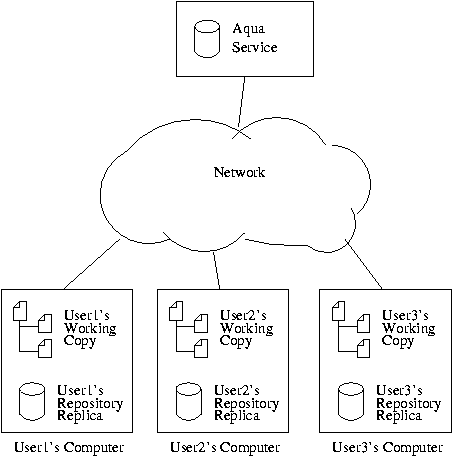
Pastwatch is a powerful version control system designed for users that need access to their repository at all times, where ever they might be. Pastwatch supports conventional version control operations like checkout, commit, update and diff. Pastwatch also supports advanced functions like disconnected repository operations, good branching support and integrated backups.
Pastwatch users store a copy of their project on Aqua, a free hosting service for Pastwatch projects. Aqua stores Pastwatch projects across many servers around the US so that the data will be highly available.
This manual explains how to get Pastwatch and start using it. It also describes the most commonly used functions and the underlying version control model behind Pastwatch.
checkout, update, commit, diff, etc. Even its command line
interface is similar to CVS.
cvs2past) that will translate a CVS repository into a Pastwatch
repository while preserving the revision history.
Pastwatch is similar to other version control systems in some ways and is quite different in other ways.
Pastwatch is similar because each version control project has a set of
files and directories that are revision controlled. Each Pastwatch
project also has a set of members who are permitted to make changes to
the project files. Each project member keeps a working copy of the
project files on his own computer. To make changes to the project
files, he edits his working copy and then commits his changes to the
repository. Pastwatch supports all the basic version control functions
like checkout, update, commit, diff, etc.
Pastwatch is unique because it has a distributed architecture. Pastwatch replicates the repository on each of the project member's computers. This is quite different from other systems because most other systems keep a single copy of the repository on a single server. The following figure illustrates the Pastwatch architecture.
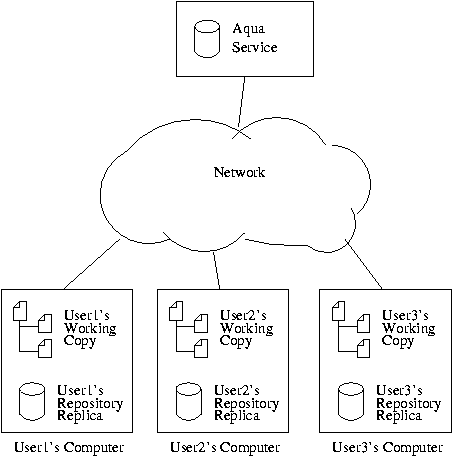
Pastwatch replicates the repository on each of the project member's computers and also on the Aqua Service. When a user commits a change to the repository, he first writes the change to his local replica and then propagates the change to Aqua. When the other users update their working copies, Pastwatch first pulls new changes from Aqua and stores them in the user's replica.
Replicating the repository has several important benefits. First, each user can always read and write to his copy of the repository, even while disconnected from the network or during network failures. Second, the repository data is automatically replicated on each member's computer. It is not necessary to perform additional data backups.
The central replica is especially helpful because it performs two functions. If the users always send their latest updates to the central replica, users can be confident that they will find the newest updates at the central replica. The central replica serves as an anchor for all the replicas. The central replica also serves as a distribution server; anonymous users can download the project files from the central replica.
The creators of Pastwatch provide the Aqua service. Aqua is a free, reliable, storage service for Pastwatch projects. We recommend using Aqua because it is reliable. Aqua is both geographically distributed and its contents are replicated.
Please read section `2.3' in this Manual, for instructions on using Aqua. lajsdlfkajsdfl
Go to the first, previous, next, last section, table of contents.